PlumePack
The Best Project Manager for Premiere Pro !





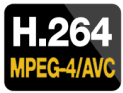


Buy PlumePack V2
Download v2.4.6
FREE version included
PlumePack - v2.2.0
- Main PlumePack New Features and improvements:
- H264/H265 now Out of Beta for Trimming ! Thanks to our users which sent us sample files, we updated our Trim Engine to fix numerous issues happening while trimming those files !
- New Filter Option "Only Process Media Outside of Project Parent Folder": so you can save copy time and be sure all files used in your project are on the same folder
- New Option for Trimming "Do Not Remux To Mov If Needed": In order to solve some of the trimming issues, some files could need to be remux from MXF to MOV. The extension will change, but it is not a re-encoding and so the frames keep their exact same qualities !
- New option for Trimming "Do Not Trim Audio-Only Files": Make sure media with only audio streams are not trimmed during the PlumePack process
- New Option for "No Media Process" mode: "Remove Productions References" to make your project fully independent from other projects
- Checkbox Option "Copy Only Proxies" becomes now a choice between "Copying Only Proxies", "Copying Only Proxies OR Main Media if no Proxy attached", or "Copy Main Media AND Proxies if attached"
- When using the "Filename: use Project Panel Item Name" option, AE Comp dependencies which are not imported in the PrPro project are renamed from the AEComp Project Item followed by original filename
- When using the "Filename: use Project Panel Item Name" option, copied Proxies are also renamed from the Project Item name
- Improved Details in UI Panel Feedback (Analysis and PlumePack Process) and final report
- Improved Progress Bar by mentioning which file is processed/copied/trimmed so it can reveals faulty network issues like corrupted files really long to copy/trim through network
- Fixed in PlumePack Process:
- Explicit Error: ProRes/DNxHD/HAP/Cineform/RLE/H264/H265/MPEG-2(XDCam) Trimming various Issues
- Explicit Error: when trimming Image Sequence with associated Audio shorter than Video
- Explicit Error: In some rare case with "Cut Timeline Clips" option enabled
- Explicit Error: When having Remix Clip Rendered and Replaced, in case option "Keep Only Chosen Sequence and Deps" is not used and audio clip is trimmed
- Explicit Error: When using "One File Per Timeline Clip" mode with AEgraphic file used multiple times - Error will not happen anymore and AEgraphics will only be copied once in this mode (limitation)
- Explicit Error: When output Filepath was too long for the OS - now it finishes the whole process and indicates which files are concerned and have not been processed
- Explicit Error: When a R3D file failed to be trimmed (because of various reason like corrupted media), the next ones were also declared on error by mistake
- Freezed Process (never finishing): If a media could not be copied for various reason, PlumePack was freezed
- Fixed Timecode Issues while trimming ProRes, DNxHD, HAP, Cineform, H264, H265
- Fixed Slight Audio Shifts which could happen with ProRes, DNxHD, HAP, Cineform, H264, H265
- Special Notes:
- Thanks to all our users which sent us Video samples ! Thanks to your files, we updated our Trimming Engine to a better and more robust version
- There is still an issue with MXF H264 file with profile "HIGH": Color Space was changed during trimming resulting in a different output color. We disabled trimming for those clips for now. If you have such files, please send us some samples !