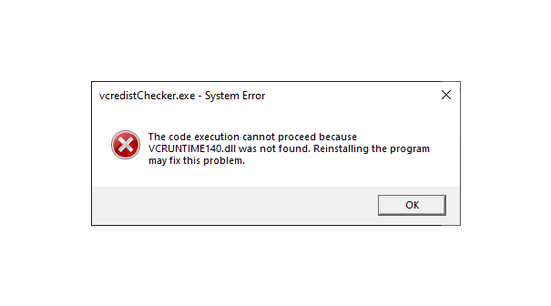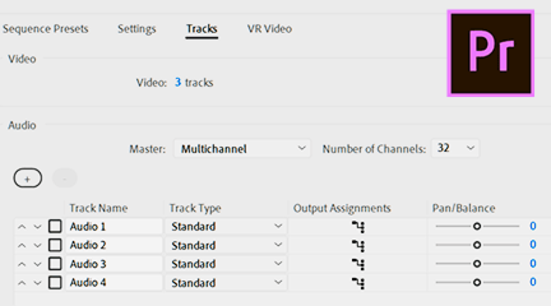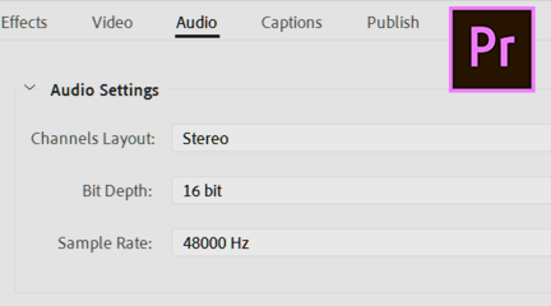Premiere Pro Productions with .BRAW (Blackmagic RAW)
If you are working with BRAW Studio and the Premiere Pro feature called Production, there are some important things you need to know !
vcruntime140.dll was not found : How To Install VCRedist to use our plugins
You need to install VCRedist (Visual C++ Redistributable) from Microsoft in order to use our plugins and other Windows applications
Introduction to Autokroma Influx (All-in-one Importer for Adobe Premiere Pro, Media Encoder and After Effects)
Try out our V1 of Influx native importer plugin for Adobe CC video software !
AfterCodecs Premiere Pro Audio Features
Full Tutorial on how to use the AfterCodecs Audio Features in Premiere Pro
Creating a Multichannel Audio File in Premiere Pro
Full Tutorial on how to create multichannel files in Premiere Pro
How to Lossless trim your AVC / H264 and HEVC / H265 files in Premiere Pro
You can now trim your AVC / H264 and HEVC / H265 files in Premiere Pro !
How to trim your Image Sequence in Adobe Premiere Pro
You can now trim your Image Sequence in Premiere Pro !
BETA for AfterCodecs V2 (Exporter for Adobe Premiere Pro, Media Encoder and After Effects)
Try out our latest BETA for the second upcoming version of AfterCodecs, new features to test !
Exporting/Importing Mono, Stereo and 5.1 in Premiere Pro
Full Tutorial on how to export/import different types of audio in Premiere Pro
How to trim your BRAW files without re-encoding ?
You can easily trim your BRAW files with BRAW Studio in our Desktop Application or in Premiere Pro !